Ecobee review 2 years later
For a long time I debated whether it was worth it to upgrade from a 7 day programmable thermostat to an ecobee smart thermostat. As my schedule became less predictable the ability of the Ecobee to dynamically adjust/detect occupancy and the ability to place sensors through the house for temperature balance became a stronger selling point and made me decide to give the Ecobee a try.
After owning the Ecobee for over two years at this point I thought it would be helpful to share some things I've learned about the Ecobee and tips and tricks so others can get a complete view of ownership
In the video below I go over my initial Ecobee installation experience.
Favorite Ecobee Features (after 2 years)
- Occupancy sensor
- Remote room temperature sensors
- Ecobee app
- Alexa integration
- Humidity control (AC overcool max)
- Energy tracking
Occupancy Sensor
The occupancy sensor has indeed provided tangible cost savings over a 7-day programmable thermostat. For people on more of a predictable schedule the benefits may be less, but the occupancy schedule in my house isn't that predictable. The Ecobee will set itself away automatically when it doesn't detect anyone home. It is accurate and hasn't set itself away when I have been home if you were curious.
Remote room temperature sensors
The Ecobee version I purchased included 3 remote temperature sensors that run on coin batteries. The batteries seem to last about 10-12 months. One of the remote sensors developed a tendancy to drop and lose connection after about the first year of ownership. It hasn't bothered me enough to replace yet. Outside of this, it works great keeping the office where the extra heat of the computers tends to make it hotter than the rest of the house.
Ecobee app and Alexa integration
Ecobee frequently updated the app, especially in the first year of ownership, adding more and more features over time such as Apple Watch integration and access to most of the important A/C controls from the iPhone app. I have had good luck with connectivity with their servers. I once had an issue for a couple days where the weather service thought the outside temperature was freezing (when it was 80F out). This prevented the compressor shut off as a precaution which required me to override the safeguards for my A/C to run. Outside of that occurence I haven't had any other notable issues.
The Alexa integration is fantastic. It is very convenient being able to change the temperate from bed or a remote room.
Humidity controls
I discovered an Ecobee feature called AC Overcool Max which allows you to let Ecobee cool beyond your set point to lower the indoor humidity to your desired comfort level. This has been a great feature in Florida where it is always humid. You can see how to set your Ecobee to lower your indoor humidity in the below video.
Energy Savings and Dashboard
Ecobee tracks your AC runtime and predicted savings on their portal. They've added features to it over time and I've found it useful for validating that the insulation I had blown in is actually saving me money. It was nice to have the usage history there to do the before and after comparison.
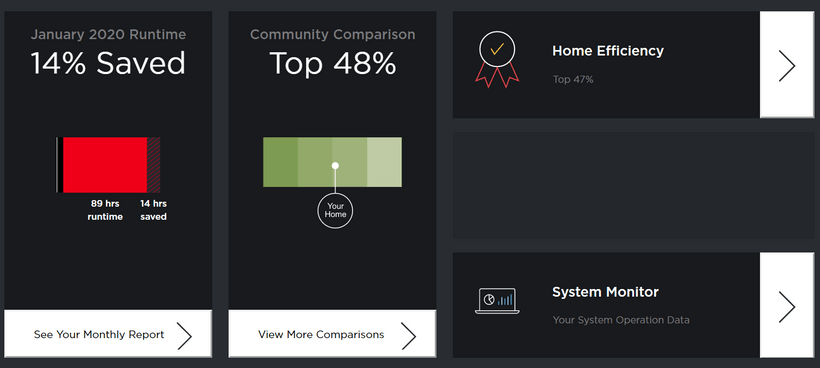
Would I recommend the Ecobee?
Yes. There is a bit of an upfront cost, but I think the savings have a reasonable payback period and I have enjoyed the smart home integration more than I thought I would.
If I've convinced you please consider supporting my site by using my affiliate link to purchase the ecobee smart thermostat.